Which things annoy you about your laptop or desktop PC?
funeralxempire
Veteran

Joined: 27 Oct 2014
Age: 39
Gender: Non-binary
Posts: 26,143
Location: Right over your left shoulder
I can't get rFactor to run on it. ![]()
_________________
“Anyone who wants to thwart the establishment of a Palestinian state has to support bolstering Hamas and transferring money to Hamas, this is part of our strategy” —Netanyahu
戦争ではなく戦争と戦う
GOP Predators
Being unable to block it on Windows 10 I use (if there is a way, please tell me)
I use a Firefox browser
There are many ways out there for removing Bing, depending on where it's appearing (Cortana, File Explorer, or your browser, or as the Bing toolbar as a result of installing a program that sneakily adds it to your computer) and I think it also depends on what version of Windows you're using.
I'm no expert but if you tell me exactly which problem it is, I might be able to suggest a fix for it. No guarantees of course.
I can't find it hiding in add-ons, or any list of active programs ![]() I have tried to block it using permissions on Firefox. So is it on the browser? It comes and goes, it doesn't routinely start up every time I start my computer, only sometimes.
I have tried to block it using permissions on Firefox. So is it on the browser? It comes and goes, it doesn't routinely start up every time I start my computer, only sometimes.
My computer knowledge is primitive, I don't know what Cortana actually is or how to look there, thanks for the offer of help TD - I am too computer dumb to figure it out.
I only have Win10 on an experimental computer but it's almost a special interest of mine to remove and block annoying things in Windows and on the web generally.
When you say Bing starts up (sometimes) when you start your computer, do you mean Firefox auto-starts and Bing is there as your home page, or does Bing show itself in some other way?
Cortana is a virtual assistant (whatever that is) that uses Bing. It's hard to describe because Microsoft keep changing it. It used to be part of the Windows search bar but I gather they took it out again and made it part of their Edge browser. So it might depend on how old your Windows is and whether or not Microsoft has updated it.
If you press the Windows key and the R key together, a box should come up. Typing "winver" into that box should reveal the version of Windows you have. If Microsoft have been updating it, you'll probably find it's version 2004. I gather mine is 1903 or something, because I've been deliberately resisting the updates. It'll probably be useful to know your version number because the fix to get rid of Bing might be different for different versions.
Re. B19's query.
Here's something I noticed when playing around with CCleaner on an old Dell Inspiron that still has Windows 7 on it: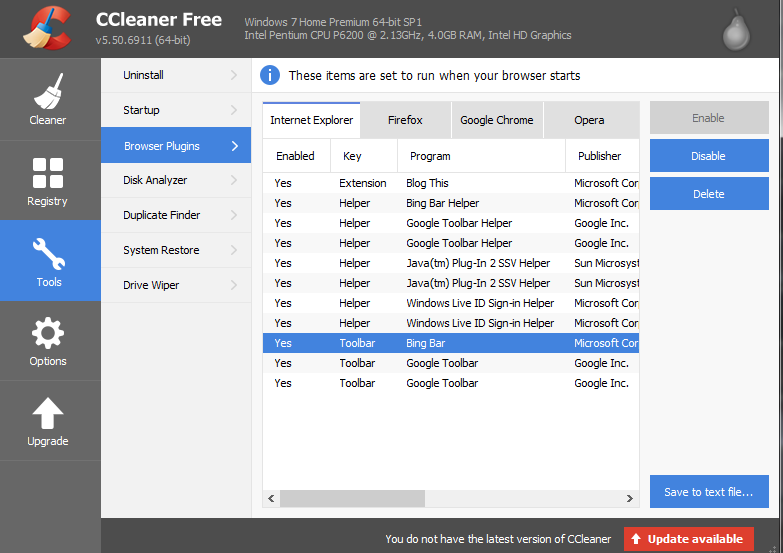
There are two references to Bing here, and options to disable or delete them. They're under the Internet Explorer section (a browser I've never used on this machine), and if you're using Windows 10 you'd need to look under 'Edge', even if you use Firefox. The Bing features are already disabled on my version of Internet Explorer, by the way.
It's a pretty long shot. I suspect Microsoft would make it a lot harder than this to get rid of Bing in Windows 10, but you've nothing to lose by looking into it.
EDIT: Well, just looked at CCleaner's analysis of my main laptop (running Windows 8.1), and Bing shows up there under Firefox for some reason (never seen any evidence of it in actual use). It doesn't show up in Firefox's own list of installed extensions, though it is available on the browser. So maybe worth checking under Firefox as well as Edge on the 'Browser Plugins' section.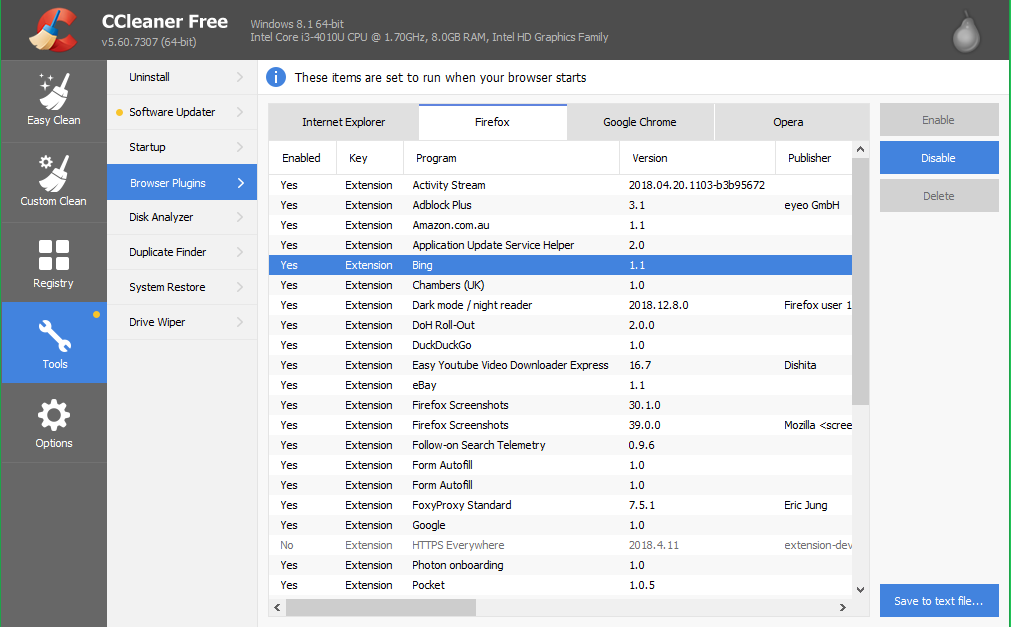
_________________
On a mountain range
I'm Doctor Strange
Spyware Level: EXTREMELY HIGH
CCleaner is spyware that collects your personal information to advertise to you. It also sells your information to third parties so that they can advertise to you. It collects a huge amount of very personal information, like your physical location. CCleaner uses the technique of privacy policy obfuscation where it provides one privacy policy for every single product its company offers, making it more difficult to know what parts of the privacy policy apply to which program.
CCleaner collects and sells user information to advertisers
CCleaner clearly shows in its privacy settings that it is collecting information about your computer and selling that information to advertisers
CCleaner privacy settings
CCleaner tracks a huge amount of personal information
If we look at the privacy policy, we can see that CCleaner reports the following:
IP Address
Unique User ID
Operating System
Other Avast Products installed
physical location
Beyond this, CCleaner is integrated with the following spyware platforms, which all collect their own sets of information:
Google Analytics
Logentries
It would be very time-consuming to go through all of those privacy policies (especially because many of these are obfuscated), but it should be enough to understand that CCleaner is full of third party spyware, as well as first party spyware.
CCleaner sends you spam email
From the privacy policy:
"When we collect your email address, we may market our other products and services to you. You may choose to unsubscribe from future email marketing by following the instructions in the email."
CCleaner tracks your physical location
According to the privacy policy, the CCleaner website tries to track your physical location.
"Our websites use cookies to acquire data that may be used to determine your physical location via your Internet Protocol address (“IP Address”) and automated geolocation techniques, or to acquire basic information about the computer, tablet, or mobile phone that you use to visit us."
"location data" is also mentioned when talking about the information that CCleaner itself collects about its users.
Past Security Flaws
In the past, CCleaner has been compromised and backdoors have been added to it.
Source
^ Thanks for the info, I've heard a fair bit of stuff to that effect myself. To be honest, I'm not all that bothered if people like this know what OS I have, where I live or what websites I look at. For any tasks that I feel require more privacy, I use Linux distros, including ones like Kodachi. I have to say that CCleaner has some very useful features and works really well - I'm prepared to accept the downsides in return for the convenience in this case. I also use Recuva and Speccy, which I believe are provided by the same company which owns CCleaner.
_________________
On a mountain range
I'm Doctor Strange
Personally if I were looking for a way of removing Bing from a computer of mine, I would only install CCleaner as a last resort if simpler and safer methods had all failed. Otherwise the risk is that it would end up doing more harm than good. I think it might be wise to await information from B19 about which version of Windows 10 it is and where Bing is cropping up, before attempting to apply a solution. I do know that I seem to have somehow got rid of Bing from my Win10 machine without installing anything that has that level of "danger" associated with it, so there apparently is a safer way, at least for older versions of 10.
It seems that some incarnations of CCleaner are better than others, and that they range from perfectly fine to horrible.
https://www.makeuseof.com/tag/stop-usin ... r-windows/
| Similar Topics | |
|---|---|
| Learning too many things at once |
17 Mar 2024, 9:21 pm |
| What's wrong with doing things later ? |
13 Mar 2024, 7:12 am |
| Weird things about me |
27 May 2024, 3:47 pm |
| Do you ever forget things when you are excited for something |
04 May 2024, 12:06 pm |






