Trouble with downloading from YouTube...
Hey, I hope somebody can help me out there...
I need to download videos from YouTube but it wont work
It has worked before and I dont know what I do wrong making it not working now
The YouTube Downloader says "No Flash Video Found"
The Save2Pc Light says: HTTP/1.1 400 Bad Request Error3
Whats weird is that both programs independenly from each other gives failure messages
I have tried diffrent videos and I have also deleted additional info like "related"
I just put in the basic video code example: http://www.youtube.com/watch?v=c8yMBLktOhE
(thats the video of WP user "Strapples" btw....I just came accross it)
This is devastating to me because I need to be able to download my own videos to snatch the audioswap (as I cant do music myself)
I cant go further with my videos if I cant download from YouTube!!
AND if you have read this far then you might suggest to me "use this program instead its way better"....
THEN I have another problem....My computer REFUSE to download software from the internet
I had to catch those two programs I mention above via my husbands computer
I dont know how to come accross that problem either.... ![]()
_________________
hi
What? You've got a more serious problem than Youtube not downloading. Info on your system? Hardware, operating system, and web browser?
I agree with Orwell. Also, please tell us what firewall you use as that may be part of the problem.
As far as downloading Youtube vids goes, if you use Firefox, DownloadHelper is a nice free extension that does just that at https://addons.mozilla.org/en-US/firefox/addon/3006
_________________
?How I wish that somewhere there existed an island for those who are wise and of good will.?--Albert Einstein
INTJ.
Screw download software. If you can watch it, its cached on your machine. Tell me what operating system and what browser and I will tell you where it is hidden.
_________________
davidred wrote...
I installed Ubuntu once and it completely destroyed my paying relationship with Microsoft.
Hmm...I tried looking this up once...
Supposedly this program will let you download youtube stuff
http://javimoya.com/blog/youtube_en.php
however, it costs money, so I can't mess with it. As I understand it, flash videos aren't 'supposed' to be downloadable. I once saw a convoluted method of viewing the web page as source code, finding the file name, and downloading from there, but I couldn't get it to work)
Supposedly this program will let you download youtube stuff
http://javimoya.com/blog/youtube_en.php
however, it costs money, so I can't mess with it. As I understand it, flash videos aren't 'supposed' to be downloadable. I once saw a convoluted method of viewing the web page as source code, finding the file name, and downloading from there, but I couldn't get it to work)
If you view something on your computer... its already on your computer. Dont pay money to get another copy. Dont download it a second time.
_________________
davidred wrote...
I installed Ubuntu once and it completely destroyed my paying relationship with Microsoft.
Okay, thanks everyone for your replies and your time!!
seemes to be the easiest way to solve it. Im using Windows Vista and Firefox
What? You've got a more serious problem than Youtube not downloading. Info on your system? Hardware, operating system, and web browser?
I know, its a pain in the ass and both me and my husband hate when I have to go via his computer so I really want to find the root to that problem
I try now with installing the Real Media Player as pandabear suggest and here comes the problem:
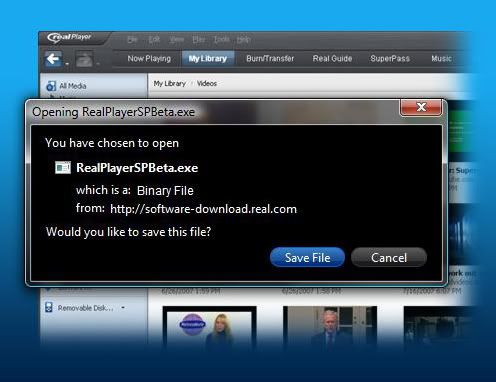

I have digged the whole computer to find the solution to that problem but obviously Im not that smart as I havent found it yet...
I mean I have search all of security zones I could find and tried to "release the security" but nothing helps!
As far as downloading Youtube vids goes, if you use Firefox, DownloadHelper is a nice free extension that does just that at https://addons.mozilla.org/en-US/firefox/addon/3006
yeah I have a sense that the firewall might have a big role in it. I mean Im the administrator of my computer and the only one who use it but sometimes its somehow offending me with saying "you need administrators permission to do this"...uuuh....
The control panel says the windows firewall is on AND both Firefox and YouTubeDownloader is ticked as programs that is allowed to go through the firewall. So what the heck is the problem?!
And I tried that Mozilla add on to but I didnt get more far with it than clicking on the "installation" and then NOTHING is happening....

I usually have no problem with understanding what computers want but sometimes I just dont get it..
_________________
hi
Firefox? Great. I will show you how to move the cache to somewhere handy. How about that?
First, in the url box, type about:cache
You will get access to some interesting things.
Disk cache device will show where all the files are. You can use the link under them to view them in browser, or make a desktop short cut to the folder. You can also favorite about:cache
Mine is /dev/shm/Cache because in linux, I have a ram disk, so youtube(or firefox) doesnt write to hard drive at all.
What I did was move the cache location. To do that, in the firefox url window, follow these instructions.
How to change firefoxes cache directory.
-----------------------------------------------
Create a folder somewhere in your computer where you want the stored files. Dont use your desktop.
For example, "C:\Documents and Settings\firefoxCache"
You can find a better location and name than that, I am sure.
Next type about:config in firefoxes url window.
say yes to the warning.
Now in a white area, right click and select new, then string. Give it this name
browser.cache.disk.parent_directory
and set the string value to a folder where you want the cached files. Dont use one on your desktop or you will badly affect the efficiency of your computer.
close firefox and restart windows. Linux users dont need to restart linux though.
Open the folder where the cache is set. then open firefox and copy in this url..
http://www.youtube.com/watch?v=hpfYt7vRHuY
and watch for a large file to appear in the cache folder. This is the flash video, and it wont have a flv extension. If its one that you like, copy it somewhere safe and give the copy a better name with an extension of flv.
The benefit of this is that I can cache many flash videos and i dont have to double download the darn things.
_________________
davidred wrote...
I installed Ubuntu once and it completely destroyed my paying relationship with Microsoft.
Here's another way:
1. open the video you wanna watch
ie: http://www.youtube.com/watch?v=hpfYt7vRHuY
mark down the video id:
hpfYt7vRHuY
2. View > Page Source
search for swfArgs, then search for "t":
the string in quotes is the signature
in my trial it's
vjVQa1PpcFOxzQqVoeKIwmI7ZceNRlUrEic2-fAw_AI=
3. now substitute vid and sig in
http://www.youtube.com/get_video?fmt=18 ... =vid&t=sig
which yields:
http://www.youtube.com/get_video?fmt=18 ... c2-fAw_AI=
if you want flv instead of mp4, replace fmt=18 with fmt=22
The control panel says the windows firewall is on AND both Firefox and YouTubeDownloader is ticked as programs that is allowed to go through the firewall. So what the heck is the problem?!
OK, I don't use Windows Firewall (I use Commodo Firewall). However, here's some tips from MozillaZine on http://kb.mozillazine.org/Unable_to_sav ... _-_Windows that might help:
Firefox 3 may block downloads of all executable files if the Windows Internet security option, "Launching applications and unsafe files" is set to "Disable". This setting is misleading, since downloading is also blocked. This security option is available on Windows Vista and Windows XP systems with Internet Explorer 7 installed.
To change the setting, open Internet Options (via Control Panel or from Internet Explorer -> Tools) and click the Security tab. With the Internet zone icon highlighted, click the Custom level... button. A list of security settings for the Internet zone will appear. Find the "Launching applications and unsafe files" setting (under Miscellaneous) and select "Prompt (recommended)". [32] [33].
Note: If "Launching applications and unsafe files" is already set to "Prompt (recommended)", try toggling the setting (e.g., select "Disable", click "OK", then go back and select "Prompt (recommended)" and click "OK"). [34]
Another reported solution is to simply reset all Windows security zones to the default levels ("Internet Options -> Security -> "Reset all zones to default level"). [35] If you need more help modifying or resetting your Internet security zone settings, this article includes screenshots and setting details for Windows Vista and Windows XP with IE7 installed.
On some Windows XP systems, the above solutions do not work; also, if IE7 is not installed, the required "Launching applications and unsafe files" option is missing. Installing or reinstalling Internet Explorer 7 can resolve the issue. [36] [37] [38] (If you do not have another browser that allows you to download IE7, you can order it on CD.) For help installing or reinstalling Internet Explorer 7, or if you are unable to download executable files using Internet Explorer, even after trying the above solutions, visit a Windows forum such as AumHa Forums or Windows BBS.com.
For advanced users: Another solution is to edit the Windows registry so that the value name 1806 in both of these registry keys has a value data of 1 ("Prompt"): [39] [40]
* HKEY_CURRENT_USER\Software\Microsoft\Windows\CurrentVersion\Internet Settings\Zones\3\
* HKEY_LOCAL_MACHINE\SOFTWARE\Microsoft\Windows\CurrentVersion\Internet Settings\Zones\3\
Warning: Editing the registry incorrectly can damage your system and make it unusable!
Note: If executable file downloads are blocked from certain sites but you are able to download exe files from other sites, check in "Internet Options -> Security - > Restricted sites -> Sites" to make sure that the problem site is not in the "Restricted sites" list. Some Security software, including Spybot S&D, adds known malware sites to that listing. [41]
Hope this helps!
_________________
?How I wish that somewhere there existed an island for those who are wise and of good will.?--Albert Einstein
INTJ.
Hi Fuzzy, CloudWalker, psych and LinnaeusCat
Thanks a bunch for your effort in this
I havent got time to look closer to your instructions yet as I had to continue with my videos
I went via my husbands computer again and I did what I needed there in five minutes
Gosh what I wish my computer can do it itself!!
So I will surely take a close look at all your options and Im sure I will get more questions around it on the way
And I love to dig my computer for new stuff like this, its somehow cool ![]()
Fuzzy, I started yesterday with your option and I stuck on this
when rightclick there is no option for "new" ...
_________________
hi
| Similar Topics | |
|---|---|
| Google was told by the Feds to hand over youtube data |
24 Mar 2024, 2:35 pm |
| When was the first time you got in trouble for being "rude"? |
08 Mar 2024, 8:07 am |







